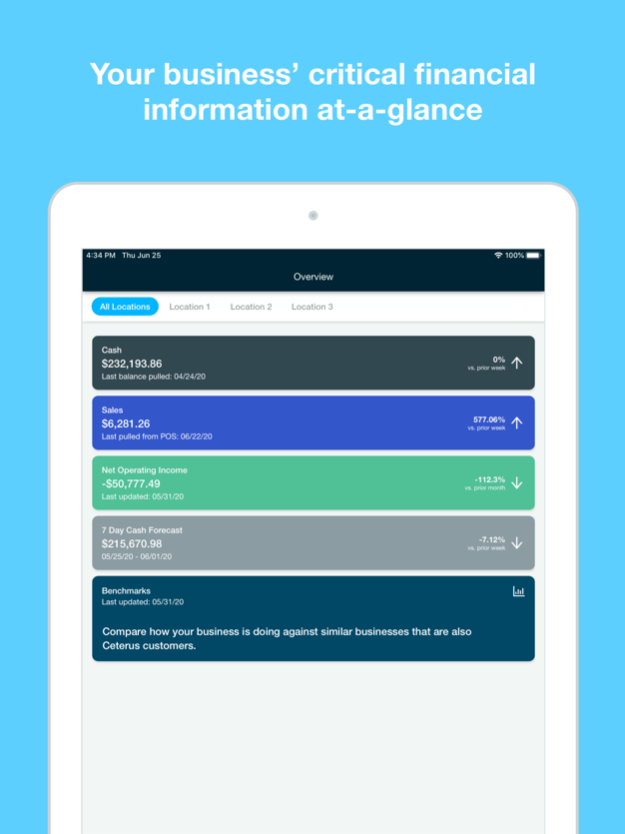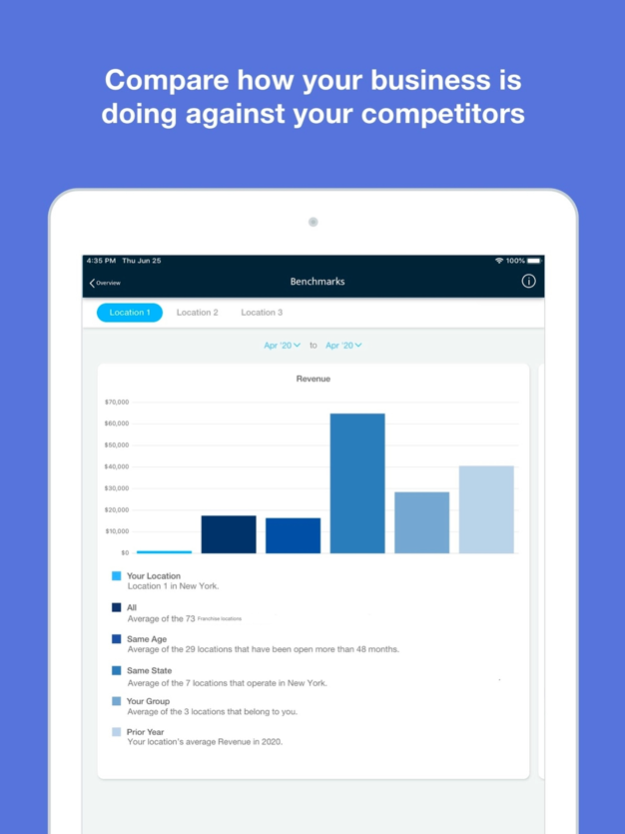Ceterus Edge 3.1.13
Continue to app
Free Version
Publisher Description
Ceterus Edge for Mobile
Ceterus empowers entrepreneurs with done-for-you accounting and benchmarked reporting solutions designed for specific industries.. Ceterus Edge Mobile provides a pulse on the financial health of your business anytime, anywhere. Industries currently include: Dental Offices, Independent Pharmacies, Franchises, and Fast-Casual Restaurants.
Edge Mobile gives you powerful insights through key features:
●Daily sales and daily cash for each of your business locations.
●View historical revenue and expenses for any range of time with the profit and loss page.
●See your locations and group benchmarked by expense category, revenue, net income, and margin against your peers.
About Ceterus
Ceterus empowers entrepreneurs with done-for-you accounting and benchmarked reporting. Ceterus’ Edge system automates entries into QuickBooks Online and aggregates financial data to provide multi-unit financial reporting for better decisions. We pair technology with people to deliver a one-stop solution for entrepreneurs. Headquartered in Charleston, SC, Ceterus has been named to the Inc. 5000 four consecutive years.
Mar 26, 2024
Version 3.1.13
- Bug fix for Overview page not fully loading.
About Ceterus Edge
Ceterus Edge is a free app for iOS published in the Office Suites & Tools list of apps, part of Business.
The company that develops Ceterus Edge is CETERUS INC. The latest version released by its developer is 3.1.13.
To install Ceterus Edge on your iOS device, just click the green Continue To App button above to start the installation process. The app is listed on our website since 2024-03-26 and was downloaded 1 times. We have already checked if the download link is safe, however for your own protection we recommend that you scan the downloaded app with your antivirus. Your antivirus may detect the Ceterus Edge as malware if the download link is broken.
How to install Ceterus Edge on your iOS device:
- Click on the Continue To App button on our website. This will redirect you to the App Store.
- Once the Ceterus Edge is shown in the iTunes listing of your iOS device, you can start its download and installation. Tap on the GET button to the right of the app to start downloading it.
- If you are not logged-in the iOS appstore app, you'll be prompted for your your Apple ID and/or password.
- After Ceterus Edge is downloaded, you'll see an INSTALL button to the right. Tap on it to start the actual installation of the iOS app.
- Once installation is finished you can tap on the OPEN button to start it. Its icon will also be added to your device home screen.